May 01, 2024
What are Proxies? What They Do and How They Work (It’s Not as Complicated as You May Think)
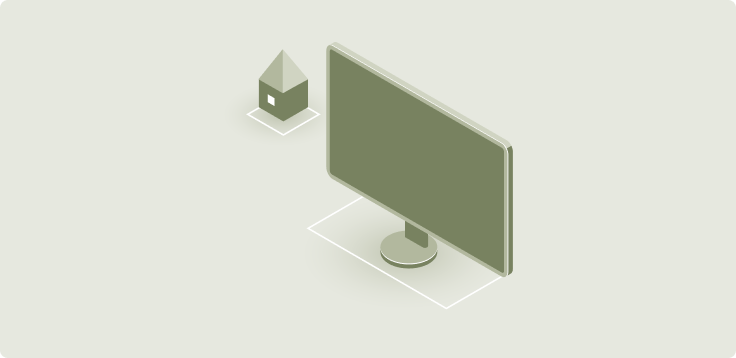
Have you ever heard of the term “proxy” and thought it sounded a bit too technical or complicated? Don’t worry; you’re not alone. Proxies might seem like something only tech wizards use, but they’re actually quite simple and incredibly useful for everyone, that includes you! Let’s dive into what proxies are and how they work in an easy-to-understand way.

So, What is a Proxy?
Think of a proxy as a middleman between your computer and the internet. When you use a proxy, your internet requests (like visiting a website) go through this middleman before reaching their destination. It’s like sending a letter to a friend via a trusted intermediary.
How Do Proxies Work?
Let’s break it down step by step:
1. You Make a Request: When you want to visit a website, your computer sends a request for that site’s information.
2. The Proxy Handles the Request: Instead of going directly to the website, your request first goes to the proxy server.
3. The Proxy Forwards the Request: The proxy server then sends your request to the website.
4. The Website Responds to the Proxy: The website sends the information back to the proxy server.
5. The Proxy Delivers the Information to You: Finally, the proxy server sends the website’s information back to your computer.
So, instead of your computer communicating directly with the website, the proxy handles the communication for you.
Why Use a Proxy?
Proxies offer several benefits that make your online experience better:
1. Privacy: Proxies can hide your IP address.
2. Security: Some proxies can filter out malicious sites and content, adding an extra layer of security.
3. Access Control: They can help you access content that might be restricted in your region.
4. Improved Performance: Proxies can cache (save) copies of frequently accessed websites, speeding up your browsing experience.
Different Types of Proxies
There are various types of proxies, each serving a specific purpose:
1. HTTP Proxies: These are used for just browsing the web.
2. SOCKS Proxies: These work for any type of internet traffic, not just web browsing.
3. Transparent Proxies: These don’t hide your IP address but are useful for caching and filtering.
4. Anonymous Proxies: These hide your IP address to enhance privacy.
Setting Up a Proxy
Setting up a proxy might sound intimidating, but it’s usually quite straightforward. Most web browsers and devices have settings where you can enter the proxy server’s information. Often, you just need to enter the proxy’s IP address and port number, and you’re good to go!
Told you, it’s pretty simple!
See, proxies aren’t as complicated as you might have thought! They’re like helpful middlemen that make your internet experience safer, more private, and sometimes even faster. Whether you’re looking to browse securely, access restricted content, or just protect your privacy, proxies can be a great tool to have in your digital toolbox.
Thanks for reading! If you have any questions or want to learn more about proxies and other tech topics, feel free to reach out or explore our blog further.
Remember, the internet can be a complex place, but with a little knowledge, you can navigate it safely and confidently. Happy browsing!
You might like these, too
Price Monitoring · 5 minutes read
Data Collection · 4 minutes read
Data Collection · 5 minutes read
